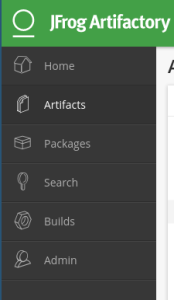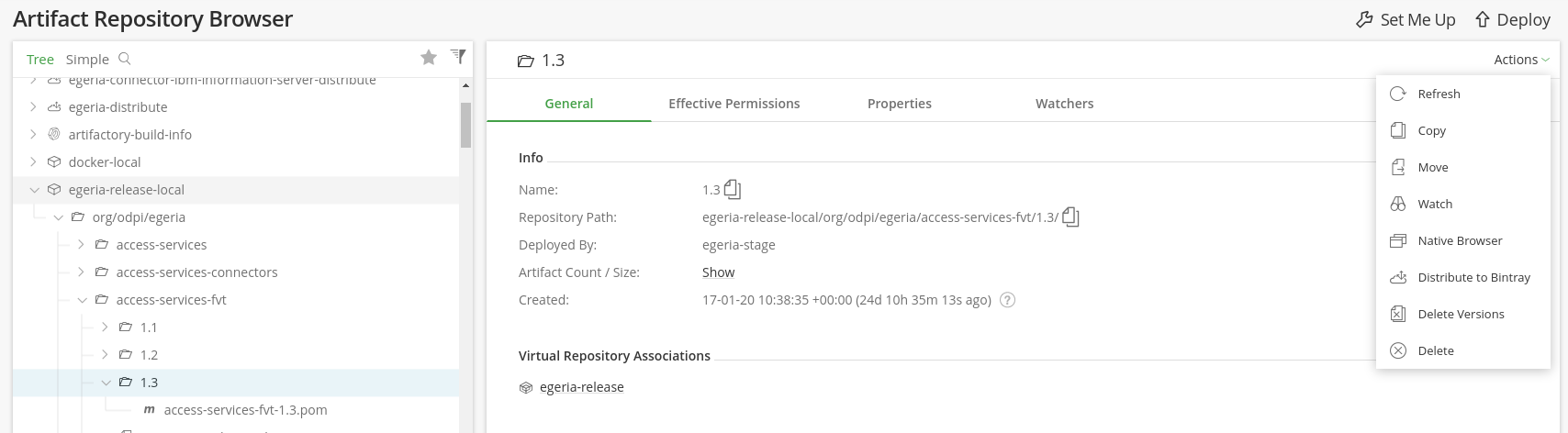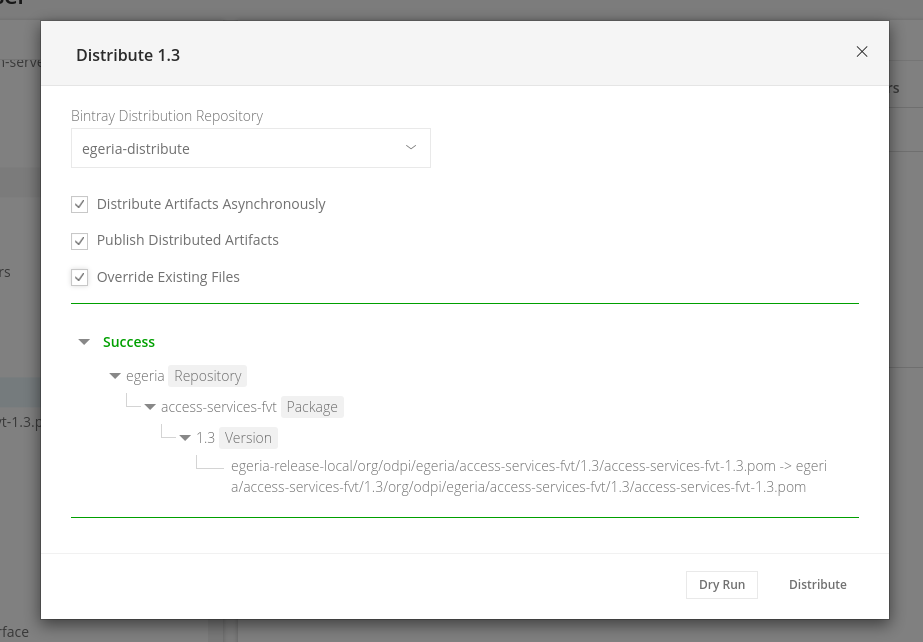...
- Navigate to your Artifactory instance and open the Artifacts view.
- Find the corresponding local release repository for your Bintray instance. This should be named similarly to <project>-release-local, or libs-release-local
- Expanding the repository, locate and select the specific package and version you'd like to resync.
- In the top right corner of the detail box to the right, select Distribute to Bintray from the Actions menu.
- Ensuring the correct Bintray Distribution repository is selected, Distribute Artifacts Asynchronously, Publish Distributed Artifacts, and Overwrite Exiting Files, select Dry Run.
- If there are no errors from the Dry Run, select Distribute
- In a couple of minutes a non-corrupt copy of the package should exist in Bintray.
...