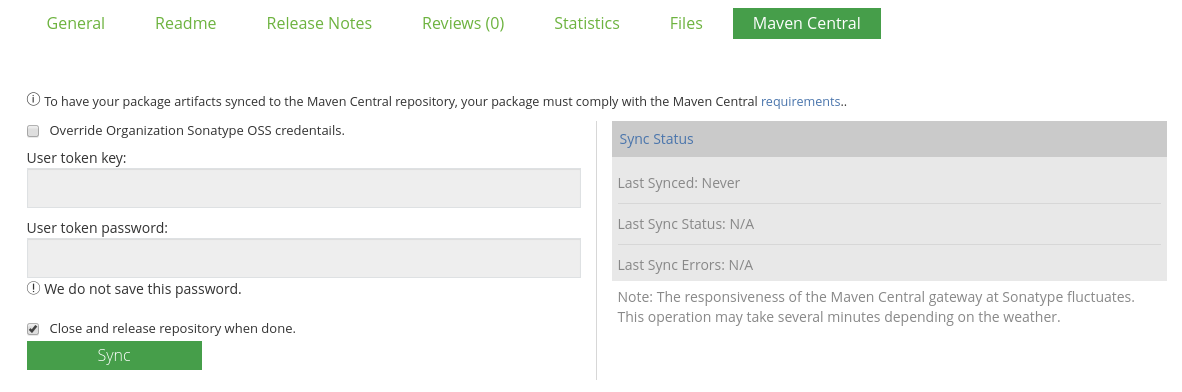After distributing packages to Artifactory and getting them included in JCenter the final step is syncing them out to Maven-Central.
This guide is only intended for use when there are issues with package syncing that need to be manually resolved.
The Linux Foundation release automation should perform this step automatically by using the Bintray API.
Step-by-step guide
- Navigate to your Bintray repository
- Switch to the Old UI
- Click on the package you'd like to sync.
- Ensure the package has been include in JCenter.
There will be a 'JCenter' logo in the bottom right of the package detail view if the package has been included. - Click on the 'Maven Central' tab in the package detail view.
- Ensure the 'Close and release repository when done' option is checked, and click 'Sync'
- If successful the Last Sync Status on right-hand side will display: "Successfully synced and closed repo."
- If unsuccessful, you'll need to resolve the issues stated in the Last Sync Status. These may be:
- Missing Javadoc Jars
- Missing Source Jars
- Unsigned Packages
- Intermittent issues with Maven Central - Just retry
- Repository on Maven-Central in bad state - Retry
Related articles