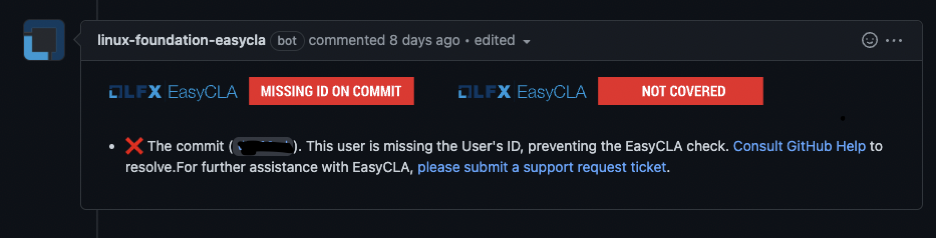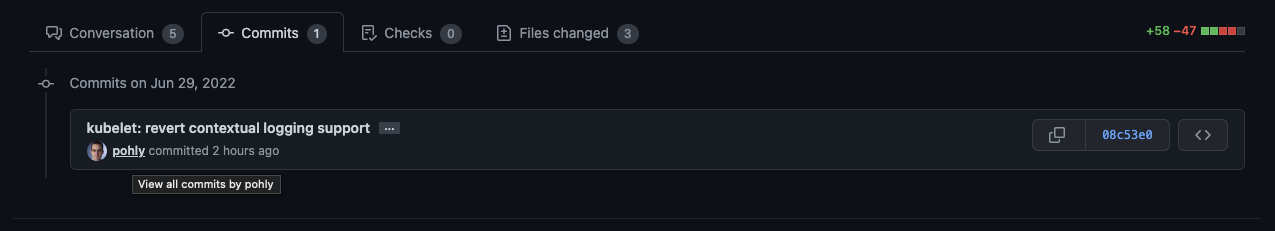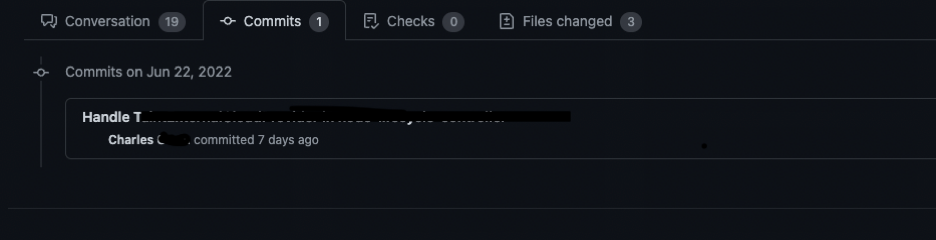The problem is that the commits author is not linked to the user’s GitHub account and this is required for EasyCLA to identify the user and grant authorization.
If you look at the examples below, you will see that you CAN click on the user’s name in the commit because it is linked properly. If it just shows a name you CAN NOT click on, then the commit is not linked properly.
Correct:
Incorrect:
Solution:
This is usually resolved by setting the local GitHub Global Configs correctly and update the author information.
1- For a single commit you may use the following command:
git commit --amend --author="FirstName LastName <emailaddress>" --no-edit
Once done, proceed with pushing the commit.
2- For multiple commits, you may use Git Rebase to amend the commit with the wrong author information, and push the changes.
You can change the email in your local Git configuration settings and add the new email address to your account on GitHub.com account to link future commits to your account.
- To change the email address in your local Git configuration, follow the steps in "Setting your commit email address". If you work on multiple machines, you will need to change this setting on each one.
- Add the email address from step 2 to your account settings by following the steps in "Adding an email address to your GitHub account".